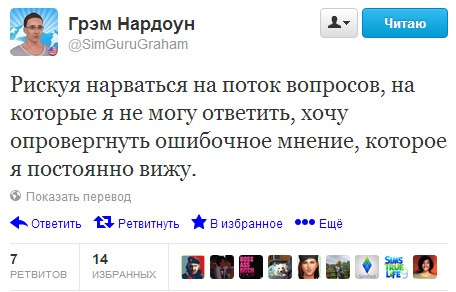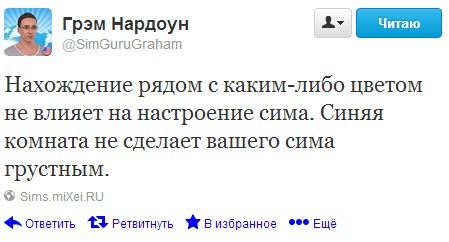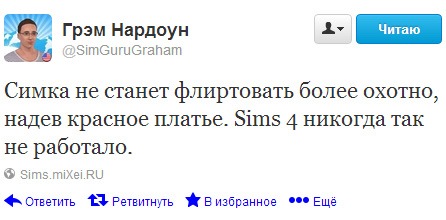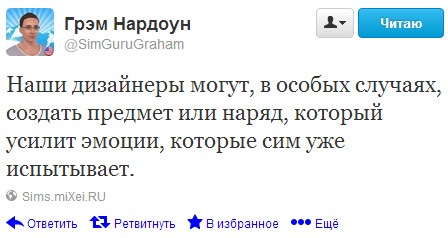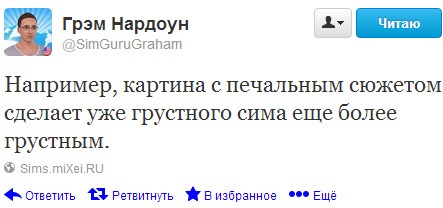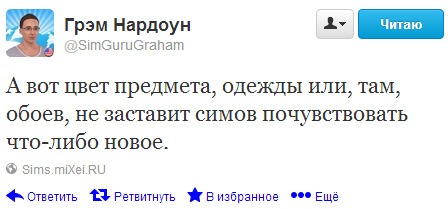The Sims 4, статья из games™ № 143
оригинал
====== ЛЕВАЯ ПОЛОСА ======
Просто и ясно
Формат: ПК
Издатель: ЕА
Разработчик: The Sims Studio
Дата выхода: конец 2014
Для игры, которая изначально была сатирой на мечту американского среднего класса о жизни в пригороде, франшиза Sims в своей последней итерации приняла слишком уж капиталистический оборот --
The Sims 3 вполне могла бы называться
Игрой в Загружаемый Контент; этот контент выкладывали так часто, что он сформировал главное ощущение ото всей игры.
The Sims 4, похоже, станет для этого процесса стоп-краном -- будучи в разработке на протяжении трёх лет, игра прошла через руки различных команд разработчиков, перерабатывавших и переделывавших её ключевые аспекты, в ходе чего каждый элемент игры был тщательно обследован. Акцент был сделан на том, что делает сима симом -- иначе говоря, Maxis обращает особое внимание на то, что делает наших цифровых двойников более человечными.
Как сказал нам Грэм Нардоун, помощник продюсера игры: "Наша новая технология управляет более жизненным поведением -- это звучит как не очень заметное изменение, но сильно влияет на то, как ведётся игра. Теперь баланс между удовлетворением нужд вашего сима и проживанием его жизни (через такие вещи, как навыки, карьеры, отношения и стремления) становится более интерактивным, успехи и неудачи вашего сима напрямую определяются вами как игроком". Эта технология называется SmartSim -- и она дарует симам многозадачность, возможность испытать настоящую групповую динамику, двигаться плавно и правдоподобно; SmartSim делает их жизни куда более подлинными. "Искуственный интеллект -- одна из тех областей, где видеоигры всё ещё могут совершенствоваться не по дням, а по часам, и мы концентрируем на этом наши усилия. Подумайте вот о чём... вы когда-нибудь желали, чтобы в сутках было больше часов, чтобы переделать все дела? Вносимые нами изменения помогут вам достичь именно этого для ваших симов!"
Это важный момент, на котором фокусируется сиквел -- основным принципом The Sims является эскапизм. В качестве отвлечения игра задействует прелесть идеального домашнего быта; возможность управлять на микроуровне упрощёнными жизненными аспектами привлекает ту часть нашей личности, что жаждет контроля. Не то чтобы каждый хотел быть добрым кукольником;
The Sims печально известна тем, что высвечивает и тёмную сторону игроков. "Если вы более злонамеренный игрок, у нас для вас будет много забавных штук в игре, вы сможете изводить других симов, контролировать их жизни, манипулировать ими, заставлять их переживать несчастья", -- поясняет Нардоун. -- "Если вы этого хотите, то вы сможете так сделать".
Хотя некоторым игрокам может понравиться этот потенциал для садизма, другим может быть всё равно -- от
The Sims они хотят получить ощущение развития, а не повод побыть мегаломаньяками. "Как мы представляем себе песочницу -- знаете, открытый мир с полным набором инструментов, туда можно пойти, манипулировать, играть с ним, задавать сценарии точно так, как тебе хочется, -- это отличается от того, как представляют себе песочницу наши игроки. На самом деле, для них "песочница" это другое слово для симулятора жизни, и чего они хотят, так это больше инструментов, больше свободы отыгрывать свои жизни любым множеством разнообразных способов, как они только захотят. Когда они говорят "песочница", они лишь хотят больше опций геймплея, больше способов делать те же самые вещи. Именно туда и возвращается [
The Sims 4], чтобы добавить глубину в геймплей, дать игрокам возможность рассказывать свои истории так, чтобы те значили что-то для них".
Это интересный аспект -- использование игры как холста, на котором надо начертать свои собственные, лично важные истории. Оригинальные
The Sims это игра, в которой никогда нельзя по-настоящему
выиграть -- можно лишь бороться со скукой кукольной жизни путём всё больших приобретений: большой, просторный дом; верный и заботливый партнёр; хорошо оплачиваемая и удовлетворяющая работа; здоровая и насыщенная социальная жизнь. Задачей
The Sims 4 будет -- не дать этой прелести угаснуть.
"Каждая игра Sims, которую мы создаём, это обучающий процесс, который помогает создать задел для будущего развития", -- поясняет Нардоун. -- "Замечательный пример подобного в
The Sims 4 -- улучшения, внесённые нами в режим строительства, чтобы как сохранить мощные инструменты, которых ожидают наши постоянные фанаты, так и оказать радушный приём тем, кто прежде ещё не погружался в обустраивание своего виртуального домика. Концепцию чертежей мы представили в
The Sims 3, мы увидели, что работает, а что в идеале надо бы подправить в этой системе, и внедрили эти познания в
The Sims 4, чтобы создать весьма надёжный "каталог комнат" с расширенной функциональностью, которую игроки незамедлительно оценят. Она очень гибкая и облегчит игрокам труд превращения игрового мира в свой собственный".
Звучит многообещающе -- и сфокусированность Maxis'а на геймплее для одиночного игрока обнадёживает. Мысль и усилия были вложены в то, чтобы сделать вашего сима-аватара более похожим на вас -- есть даже опция, позволяющая персонализировать воспоминания. Детальность, с которой можно воссоздать себя в этой неограниченной песочнице, обширна, и мы ждём не дождёмся увидеть, какими уровнями хаоса мы сможем испытать наши виртуальные воплощения, когда игра выйдет в свет осенью 2014 года.
[Выноска на чёрном фоне]
ИНСАЙТ
Для воссоздания всех нюансов социального поведения разработчики из The Sims Studio втайне снимали коллег в ходе рабочего процесса и изучали их взаимодействия, чтобы идеально запечатлеть все манеры и причуды в симах.
[Крупная выноска в тексте]
"Каждая игра Sims, которую мы создаём, это обучающий процесс, который помогает создать задел для будущего"
====== ПРАВАЯ ПОЛОСА ======
[Три выноски, сверху вниз]
- Общий художественный стиль игры сместился от популярного пригорода за частоколом к более южному стилю -- вызывая в памяти просторные дома с галереями в американской глубинке.
- Создание персонажей в The Sims 4 вышло на новый уровень точности при сотворении ваших домашних автоматических человечков -- настроить и вмешаться можно во всё, от цвета кожи до массы тела, от структуры лица до его выражений.
- Maxis придерживает информацию о том, насколько открытыми будут карьерные пути ваших симов, но мы точно знаем, что можно стать малоподвижным писателем, дни напролёт объедающимся фаст-фудом и играющим в игры. Круто.
[Правая колонка отношения к The Sims не имеет]