I was going to do a voice over but I chickened out and got too shy to do it :< sorry about that. anyway, a while ago, a few people messaged me and ask on how to convert it for toddlers, given that there isn’t much stuff for them yet. so I thought I’ll do a quick video on it. (a rather crappy one, i’m sorry, i was in a rush) BUT hopefully it helps. for personal conversion or something. I just want to point out that I’m no expert, I just figure out these stuff a while ago. and if you’re someone new that’s looking to do some cc, i encourage you to! and practice practice practice! <3 it can be a bit addicting lol, for me at least.
OKAY, instructions below. incase the video confused you guys. (or you can just ask me if you need more help)
STEP 1: getting the mesh you want to convert & the texture/specs etc
> mesh
open up your sims4studio click the cas button, search for what you want and go to the mesh tab and export LOD0.
> texture/specs etc
on the texture tab below, you can see that there’s diffuse, shadow, specular, normal etc etc. be sure to check all of it. if it’s empty you don’t have to export it. for my case, I’m doing the round glasses so I will need to export the diffuse & specular section since there’s an image on it. save with a name that you’ll know.
STEP 2: getting the toddler rig
> toddler rig
re-open your sims4studio or cancel the whole thing like i did, select clip pack > animation button then name your file, once done; go to the clips tab and you will see the export, import, rig and a dropdown bar. Click on the dropdown bar and select toddler, export and name it something you can easily identify it as.
STEP 3: appending object to rig in blender
Open your toddler rig on blender. on the top left bar; select file and click append. I’m gonna assume you guys picked the glasses as well, now look for the the child round glasses mesh, click on it and go into the object folder and select s4studio_mesh_1 & s4studio_mesh_2. then link/append to library (shown on top right)
STEP 4: mesh checking and stuff
okay so now you have the child glasses in your blender. as shown on my video, you can see that I’m checking which object belongs to which mesh by toggling on and off at the eyes in the right column section. if you want the round glass part you’ll need to keep it, but since I don’t need it, I just right click and delete it.
Also, I don’t know if anyone else does it, but I usually delete the rig01. click on the little triangle beside s4studio_mesh_1 then go to the tiny wrench section below and set the object to rig as shown on video.
STEP 5: adjusting the object to fit the rig
make sure you’re on edit mode! to check, you can select or look at the bottom part of the screen where it says edit mode. if it’s not, just click and select it.
okay, here’s some shortcuts for you to maneuver your object around.
A key: select/deselect all
R: rotate
G: moving it around
G+Z: moving objects vertically
G+X: moving objects horizontally
G+Y: moving objects back and forth
CTRL+ALT+Q: quad view
S: scaling/sizing objects
S+Z: scaling the object vertically
S+X: scaling the object horizontally (you can press x twice for another type, just try messing around and see which fits your liking)
Mouse>scroll wheel: to rotate the whole thing and view around blender
on the video, you can see me using G+Z to move the selected glasses down to the toddler’s level. (make sure you press the A button before doing the G+Z so the object is selected)
next you can see me using S+Z & S+X to try to scale it down a bit and adjust it around to fit the toddler. G+X and so on are used. basically the stuff on the shortcut section I just typed. once everything is done, click save as, name it and save as blender file.
STEP 6: putting everything together for the toddler
I’ve never typed anything this long for a very long time lol and if you actually read everything till the end, thank you for your time. seriously. anyway, final step.
open up your sims4studio or go back to it. make sure you select “create 3D mesh” then next. since I’m working on the glasses, I’m going to select one of the toddler’s glasses > click okay > name your file. if you’re working on other stuff like hat then I recommend you pick one of the items from the hat catalog. it’s easier that way.
okay, go to your mesh tab and import your toddler glasses mesh that you just did. make sure you import it to all the LODs. which means all 0, 1, 2 and 3. NEXT, import the texture and specular that we exported earlier from the child version.
done? okay. so you probably see this blue thing on the toddler’s eyes. (remember in blender we deleted it because we don’t need it) so to fix it, go to the warehouse tab, and check on the geometry. zoom in and see which is which, and delete the glasses section (the inner part, NOT the outer rim)
now you can just go back to your mesh tab and like, click it and see if its gone or not. once done. SAVE AND HOLY CRAB I’M DONE TYPING MY HANDS HURT. i don’t have to do a recolor tutorial right?? i’m sure you guys know how.
ANYWAY, THATS IT. ENJOY, HAVE FUN, BLABLABLA QUACKQUACK. Thank you for taking the time to read my long list of instruction LOL. anything else, just ask, I’ll try to help.
NOTE: I forgot to add that you can just delete off the toddler rig package & child glasses package file. we don’t really need it since what we wanted was the meshes (you can see me deleting it somewhere in the video) but if you still want to keep it around then go ahead. ;>




 все вроде пересмотрела, все настройки, ничего не понимаю. Если не трудно, посмотри, Лен. Залила
все вроде пересмотрела, все настройки, ничего не понимаю. Если не трудно, посмотри, Лен. Залила