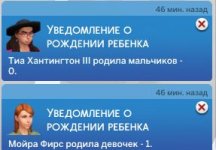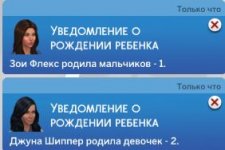Селезнева Алиса, ни разу не пыталась составить белый/черный список, хотя dresser установлен ))
Поиск в теме автора по слову blacklist выдал
11 страниц, читать все сил моих нет ))
Нашла вот это, может, тебе пригодится:
When I first started working on the blacklist/whitelist for an outfit, I'd follow these steps:
1. Find a Sim that had an outfit on with an item I didn't like. Let's say "John Smith" has an ugly shirt.
2. Open the console with CTL-SHIFT-C
3. type "dresser_bl john smith top". That would add the current shirt that John Smith is wearing to the blacklist.
4. type "dresser_rand top". Since I have already specified a Sim in a previous dresser command, I don't have to type his full name in again, it will remember it. This command will then switch John Smith's shirt to a random new shirt.
5. If I don't like the new shirt, I'd type "dresser_bl top", "dresser_rand top", etc.
6. If I see a shirt I'm ok with, I could just do a "dresser_rand" to switch to another.
7. If I see a shirt I really like and want to be a preferred shirt, then I would do a "dresser_wl top", which would add it to your whitelists. Whitelists are used if we iterate through 30 different items and only find blacklist items.
It takes a while, but that's what I did for my outfits to build blacklists and whitelists. Also note that you can say I don't want that shirt for ANY outfit by using "dresser_bl top All" with "All" saying this is blacklisted for ALL outfit categories. You could also specify a couple of outfits to black list it in, for example Everyday and Formal by specifying those when you run the blacklist command, "dresser_bl top E.F".
(
Источник)
Если возникнут затруднения с переводом, скажи.
PS.
Здесь в секции
Описание функций модулей и их настроек => McCmdCenter_dresser - подробно расписаны возможности этого модуля.